The New VoiceThread
The new VoiceThread is here! This is the biggest update in our history, and we’re excited for everyone to start using it. You can try it out now if you’d like, or you can wait until June 30, 2024, when everyone will be switched to the new version automatically.
Individual account setting
- From your home page, click on the menu icon next to your identity image and select “Display preferences.”
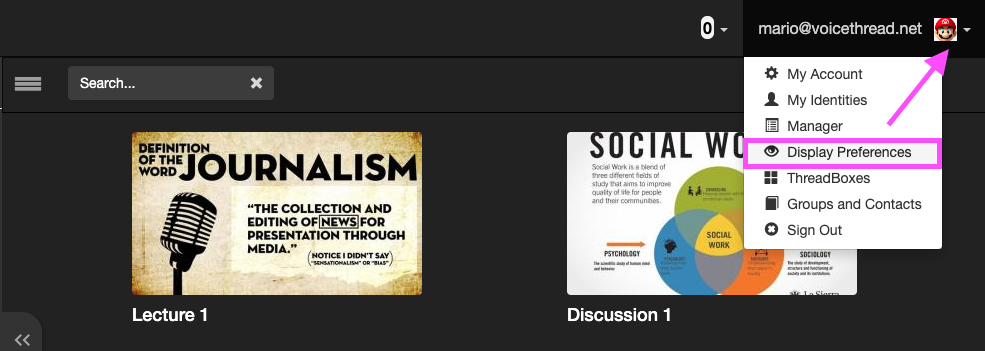
- Select the radio button for “Use new VoiceThread.”
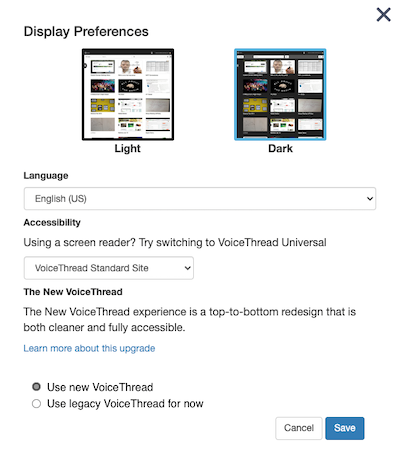
- Save.
License settings
Administrators for a VoiceThread license can decide whether individual members can opt into the new VoiceThread on their own or even choose when to move everyone over to the new experience at the same time.
- Navigate to your VoiceThread manager.
- Click on “Settings” on the left side of the page.
- Scroll down to the “New Features” section and choose the option you’d like to set for all of your members.
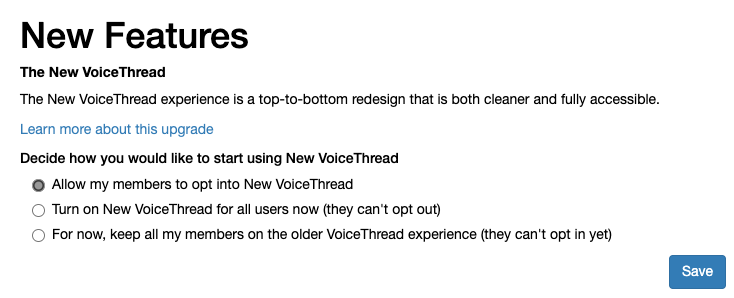
Highlights and changes
New features
- Bulk comment management options
- Audio descriptions of slides
- One conversation view
- Zooming and panning while commenting
- Option to sort VoiceThreads by “most recently active”
- Compact list of all VoiceThreads in the home page sidebar
- Media sources included in the slide upload options inside an open VoiceThread
- Ability to jump to another slide while commenting without having to flip through them sequentially
- View assignment thumbnails in the course view
Changes
- New version is fully accessible, so VT Universal is no longer necessary
- Comment button moved to the left side of the page
- Slide navigation buttons moved to the left side of the page
- Increased visibility for closed captions
- Comments timelines appear inside the comment window, not at the bottom of the thread
- CC button moved to the bottom-right corner of the page
Coming soon
- Drag-and-drop sharing
- Bulk actions on the home page (deleting and sharing multiple threads at once)
- Dark mode for the home page
- Customize closed caption display
Discontinued features
- Phone commenting
- Full-screen button